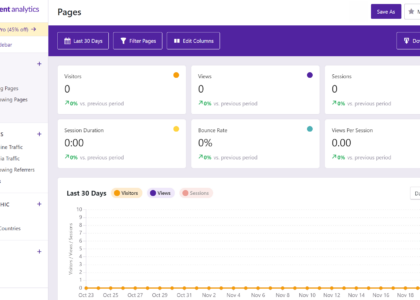“decisions, decisions”
Khrapovitsky, D. (2018). Witch [Online image]. DeviantArt. https://www.deviantart.com/armandeo64/art/Witch-754169563
After reading Liv’s review of my website on her peer review page, I decided to change my entire layout. I chose a new layout theme from bosa pros. The website is a little less colourful than I had previously hoped for. However, the benefit of this new theme called “Bosa Blog Dark”, is that it’s more visible and clear in terms of font and design, compared to the theme I used before called “CA Moonlit Pro”.
After listening to Mauve Pagé’s best practices in the Pub 101 lecture, I also decided to change my fonts. I chose two fonts to stay consistent with my themes of horror and fiction, which are “Abril Fatface” and “Open Sans”. Unfortunately, I am still struggling to make the fonts continuous throughout the page. The current theme I chose isn’t allowing me to change the font for some odd reason. I still need to figure that out somehow.
Aside from design, I decided to create social media accounts that link to my page. I made a Twitter account, a YouTube account, and an Instagram account for the blog. This allows viewers that visit my page to access my social media accounts easily. Creating new social media accounts also allows for easy interactions and contact for potential viewers.
In terms of installations, I downloaded “Easy Google Adsense” and “WP Accessibility Helper (WAH)” as requested by the Pub 101 professor.